Mobile Tips & Tricks
Here you will find many hidden tricks which you can perform on your phones to get more from your phones.
*3370#
This Nokia code activates Enhanced Full Rate Codec (EFR) - Your Nokia cell phone uses the best sound quality but talk time is reduced my approx. 5%
#3370#This Nokia code activates Enhanced Full Rate Codec (EFR) - Your Nokia cell phone uses the best sound quality but talk time is reduced my approx. 5%
Deactivate Enhanced Full Rate Codec (EFR)
*#4720#
Activate Half Rate Codec - Your phone uses a lower quality sound but you should gain approx 30% more Talk Time
*#4720#
With this Nokia code you can deactivate the Half Rate Codec
*#0000#
Displays your phones software version, 1st Line : Software Version, 2nd Line : Software Release Date, 3rd Line : Compression Type
*#9999#
Phones software version if *#0000# does not work
*#06#
For checking the International Mobile Equipment Identity (IMEI Number)
#pw+1234567890+1#
Provider Lock Status. (use the "*" button to obtain the "p,w" and "+" symbols)
#pw+1234567890+2#
Network Lock Status. (use the "*" button to obtain the "p,w" and "+" symbols)
#pw+1234567890+3#
Country Lock Status. (use the "*" button to obtain the "p,w" and "+" symbols)
#pw+1234567890+4#
SIM Card Lock Status. (use the "*" button to obtain the "p,w" and "+" symbols)
*#147#
This lets you know who called you last (Only vodofone)
*#1471#
Last call (Only vodofone)
*#21#
This phone code allows you to check the number that "All Calls" are diverted to
*#2640#
Displays phone security code in use
*#30#
Lets you see the private number
*#43#
Allows you to check the "Call Waiting" status of your cell phone.
*#61#
Allows you to check the number that "On No Reply" calls are diverted to
*#62#
Allows you to check the number that "Divert If Unreachable (no service)" calls are diverted to
*#67#
Allows you to check the number that "On Busy Calls" are diverted to
*#67705646#
Phone code that removes operator logo on 3310 & 3330
*#73#
Reset phone timers and game scores
*#746025625#
Displays the SIM Clock status, if your phone supports this power saving feature "SIM Clock Stop Allowed", it means you will get the best standby time possible
*#7760#
Manufactures code
*#7780#
Restore factory settings
*#8110#
Software version for the nokia 8110
*#92702689#
Displays - 1.Serial Number, 2.Date Made, 3.Purchase Date, 4.Date of last repair (0000 for no repairs), 5.Transfer User Data. To exit this mode you need to switch your phone off then on again
*#94870345123456789#
Deactivate the PWM-Mem
**21*number#
Turn on "All Calls" diverting to the phone number entered
**61*number#
Turn on "No Reply" diverting to the phone number
entered
**67*number#
Turn on "On Busy" diverting to the phone number entered
12345
This is the default security code
press and hold # Lets you switch between lines.
----------------------------------------------------------------------------------------------------------------------------------------------------

You can try these in case you downloaded corrupted or incompatible Java midlets or other media, which are causing problems with the phone.
1.*2767*JAVA# Java Reset and (Deletes all Java Midlets)
2.
*2767*MEDIA# Reset Media (Deletes All Sounds and Pics)
3.
*2767*WAP# Wap Reset
4.
*2767*CUST# Reset Custom EEPR0M
5.
*2767*FULL# Reset Full EEPR0M (Caution)
6.
For example : *2767*JAVA# would be keyed in as *2767*5282#
Note : Not all codes will work with SGH-C100.
Other Samsung Codes
1.
*#06# IMEI code
2.
*#9998*4357# Help Menu
3.
*#9998*5282# Java menu (GRPS/CSD settings for JAVA server)
4.
*#9999#0# Monitor Mode
5.
*#9999# or *#9998*9999# Software Version
6.
*#8888# or *#9998*8888# Hardware Version
7.
*#9998*746# or *#9998*0746# or *#0746# Sim Infos
8.
*#9998*523# or *#9998*0523# or *#0523# Display Contrast
9.
*#9998*842# or *#9998*0842# or *#0842# Vibration On (until you push OK)
10.
*#9998*289# or *#9998*0289# or *#0289# Buzzer On (until you push OK)
11.
*#9998*288# or *#9998*0288# or *#0288# Battery & Field Infos
12.
*#9998*377# or *#9998*0377# Error log
13.
*#9998*778# or *#9998*0778# or *#0778# Sim Service table
14.
*#9998*782# show date and alarm clock
15.
*#8999*638# show network information
16.
*#9998*5646# change operator logo at startup
17.
*#9998*76# production number
18.
*#9998*968# view melody for alarm
19.
*#9998*585# Non-Volatile Memory (NVM)
20.
*#3243948# Digital Audio Interference Off
21.
*#32436837# Digital Audio Interference On
SAMSUNG T100 SECRET CODES
==========================
*#06# -> Show IMEI
*#9999# -> Show Software Version
*#0001# -> Show Serial Parameters
*2767*3855# -> Full EEPROM Reset ( THIS CODE REMOVES SP-LOCK!!!! but also change IMEI to 447967-89-400044-0, you must use CHGIMEI to restore it)
*2767*2878# -> Custom EEEPROM Reset
*#8999*228# -> Battery status (capacity, voltage, temperature)
*#8999*246# -> Program status
*#8999*289# -> Change Alarm Buzzer Frequency
*#8999*324# -> Debug screens
*#8999*364# -> Watchdog
*#8999*377# -> EEPROM Error Stack
*#8999*427# -> Trace Watchdog
*#8999*523# -> Change LCD contrast
*#8999*544# -> Jig detect
*#8999*636# -> Memory status
*#8999*746# -> SIM File Size
*#8999*778# -> SIM Service Table
*#8999*785# -> RTK (Run Time Kernel) errors
*#8999*786# -> Run, Last UP, Last DOWN
*#8999*837# -> Software Version
*#8999*842# -> Test Vibrator
*#8999*862# -> Vocoder Reg
*#8999*872# -> Diag
*#8999*947# -> Reset On Fatal Error
*#8999*999# -> Last/Chk
*#8999*9266# -> Yann debug screen (=Debug Screens?)
*#8999*9999# -> Software version
SAMSUNG V200 SECRET CODES
v200 Unlock Code-> *2767*7822573738#
*#9324# Netmon (press the hangup key to exit)
*#9998*JAVA# Edit GPRS/ CSD settings (S100 Only)
*#9998*Help# Help screen/ List of codes
*#9998*LOGO# Change operator Logo
*#9998*RTC# RTC Display
*#9998*Bat# Battery Status
*#9998*Buz# Turns Buzzer ON
*#9998*Vib# Turns Vibrator ON
*#9998*LCD# LCD Contrast
*#9998*9999# Softwre Version
*#9998*8888# Hardware Version
*#9998*377# NVM Error Log (?????)
*#9998*NET# SIM Network ID
*#9998*778# SIM Serv. Table
*#9998*SIM# SIM Info
*#9998*PN# Production No.
*#9998*968# Reminder Tune
*#9998*NVM# Displays Non-Volitile Memory Status
*#9999*C# ???????????????????
*#06# Displays phones I**I No.
***/// ***/// NOTE /// *** RED COLOR , they appear serious !!! Use at
own risk !!!
*#9998*2576# Forces SIM Error
*#9998*DEAD# Forces Phone Crash
*2767*MEDIA# Resets the medis on the phone (deletes all downloaded
pics/tones)
*2767*FULL# Resets the EEPRON *DANGEROUS*
*2767*CUST# Resets the Custom EEPRON
*2767*JAVA# Resets JAV downloads (deletes all downloaded midlits)
*2767*STACKRESET# Resets Stack
*2767*225RESET# ????????????????? * Dangerous *
*2767*WAP# Resets WAP Setting & Deletes Favorites
SAMSUNG A800 SECRET CODES
The universal unlock code is *2767*637# do this with out your sim in
By default, the firmware (software) for x600 only receives java
apps and other applications like stuff by serial port.
but even for it, you have to enable the serial port, which also
causes
the closing of all other ports, even the IrDA too :-( ..
well, guess what, i have very good news for you,
do you know, you can increase the sound level,
the sound level for tones, speaker fone, etc,
can be increase even then if it is at max (level 4)
you still can do it,
just follows the instructions!
Enter the following code:
*#8999*8378#
(You'll be shown menu, then ...)
then go to:
"H/W test"
then go to:
"Audio Settings"
then go to:
"Melody Gain"
There will you see a number.
there are five (5) Melody Levels" of it.
(and currently, you are at level 1 and after
pressing the "save" button, you will move to
level 2 and so on .........................)
you have to change the values of all the levels.
and as the resultant, it will give increase the
melody sound!, your tones will more louder,
even more louder then the max. ringing volume.
the level wise numbers are: (as its my setting :-) )
Melody Level 1: 13
Melody Level 2: 17
Melody Level 3: 18
Melody Level 4: 25
Melody Level 5: 31
you even can make your own combinations of level wise
sounding numbers that can change the sound level!.
if your combination cause more louder sound level,
then mine,
then do share it with the group! ... :-)
meanwhile, try my figured-out combination!
************ CAUTION ************
if anything goes wrong,
then you can apply the master reset code,
that will NOT delete anything, ANYTHING from your
cell fone, but set each and eveything to its
default/standard setting ...
(likes, factory settings :-) )
the master reset code is:
#*7728#
#########################################
I take no responsibility of these codes are working or not,
or its effects on your cell fone
but i have tried these codes on my cell fone.
and i bet, nothing goes wrong,
but even then of my words, be carefull!,
#########################################
The code: *#8999*8378#
as i regarded it a informative code,
will tell you each and everything about your cell fone.
and in the "H/W test",
there are lot of other Audio settings,
each of them having five (5) levels,
you can change the combination, but before doing anything,
do write the defult number sequence to some place so that
you'll be then able to invert it again! .. :-) ...
#*2558# - Time ON
#*2527# - GPRS Switching Set to class {4/8/9/10}
#*4263# - Handsfree Mode: ACTIVATED
#*53696# - [Java dnload] WAPSAR mode
#*536961# - WAPSAR enable HTTP disable
#*536962# - HTTP enable WAPSAR disable
#*536963# - SERIAL enable Others disable
#*5663351# - [Phone Model] SAMSUNG SGH-X100
#*6420# - Mic off
#*6421# - Mic on
#*7632# - Sleep mode
*#8999*523# - Main LCD Brightness
*#8999*3825523# - (?) External display
*2767*3855# - Full EEPROM reset(Reset all type of locks)also you'll
lose pictures and java not melody
Remove camera sound:
On main screen type:
*#8999*8378# --> Test mode
H/W test
Audio Settings
Melody Gain
Then replace 6 by 0, it'll show 12 but it's OK
Press back until main screen
Then press key volume to minimum and let's try !!! no more sound
tip by C-Quest
*2767*688# resets the phone
Thats all..
Samsung X100 Tricks
#*0000#
#*0400#
#*1200# - AFC DAC Val
#*1300# - IMEI
#*1400# - IMSI
#*1700# - ( ) Command #*1700 Executed
#*1800# - ( ) Command #*1800 Executed
#*1900# - ( ) Command #*1900 Executed
#*2000# - ( ) Command #*2000 Executed
#*2100# - ( ) Command #*2100 Executed
#*2200# - ( ) Command #*2200 Executed
#*2252# - Current CAL
#*2255# -
#*2256# - Calibr.-Info
#*2282#
#*2285#
#*2286# - Databattery
#*2337# - ( ) Permanent Registration - Not Yet Implemented
#*2355#
#*2400# - ( ) Command #*2400 Executed
#*2474# - For CMD Set - DEBUGBATTERY in cihard.opt
#*2527# - GPRS Switching Set to class {4/8/9/10}
#*2558# - Time ON
#*2562#
#*2565#
#*2677# - AMR State: {None / Full Rate}
#*2679# - Copycat Feature: {ACTIVATED/DEACTIVATED}
#*2787# - CRTP {ON/OFF}
#*2834# - Audio path Mobile Normal
#*2836# - AVDDSS Management: {DEACTIVATED/ACTIVATED}
#*3230# - Trace Enable DCD disable
#*3231# - Trace disable DCD Enable
#*3232# - Current Mode {Trace enabled/DCD enabled}
#*3270# - DCS Support: {DEACTIVATED/ACTIVATED}
#*3282# - Data: {DEACTIVATED/ACTIVATED}
#*3333#
#*3353# - General Defence Code Erased
#*3370#
#*3377#
#*3476# - EGSM: {DEACTIVATED/ACTIVATED}
#*3676# - Flash Volume Formated
#*3683#
#*3737# - Some Codes
#*3777#
#*3779#
#*3825# - ( ) Command #*3825 Executed
#*3837#
#*3849#
#*3851#
#*3876#
#*3877# - Dump of SPY Trace
#*3900#
#*3940# - External looptest 9600 bps not available in SYSOL2
#*3940# - External looptest 115200 bps not available in SYSOL2
#*3941#
#*4200#
#*4263# - Handsfree Mode: ACTIVATED
#*4300#
#*4500#
#*4674# - IMSI| MCC:2 5 0 | MNC 9 2 | 10 11 91 83 50
#*4700# - Half Rate: {ACTIVATED/DEACTIVATED}
#*4760# - GSM: {ACTIVATED/DEACTIVATED}
#*4864#
#*5100#
#*5111# - ( ) Some Codes
#*5132#
#*5133# - ( ) Some Codes
#*5143#
#*5156#
#*5165#
#*5171# - ( ) Some Codes
#*5172# - ( ) Some Codes
#*5173# - ( ) Some Codes
#*5174#
#*5175#
#*5176# - ( ) Some Codes
#*5177#
#*5187# - L1C2G trace: {ACTIVATED/DEACTIVATED}
#*53696# - [Java dnload] WAPSAR mode
#*536961# - WAPSAR enable HTTP disable
#*536962# - HTTP enable WAPSAR disable
#*536963# - SERIAL enable Others disable
#*5376#
#*5400# - ( ) Command #*5400 Executed
#*5500#
#*5600#
#*566335# - [WAP model ID]
#*5663351# - [Phone Model] SAMSUNG SGH-X100
#*5663352# - [Java Model] SEC-SGHS300/1.0
#*5737425# - Java Serial
#*577699# - APN
#*5800# - ( ) Command #*5800 Executed
#*6100# - ( ) Command #*6100 Executed
#*6200#
#*6420# - Mic off
#*6421# - Mic on
#*6422# - Mic dep RXdata
#*6428# - Mic measurement
#*6700#
#*6837# - Official Software Version
#*6900#
#*7200#
#*7222# - Operation Typ: Class C GSM
#*7224# - ERROR
#*7247#
#*7252# - Operation Typ: Class B GPRS
#*7271# - Multi slot: Class 1 GPRS
#*7274# - Multi slot: Class 4 GPRS
#*7276#
#*7284# - Class B
#*7287# - GPRS Attached
#*7288# - GPRS Detached
#*7326# - Accessory: Vibrator
#*7337# - Some kind of Reset Settings
#*7352# - Some Kind of Debug Info
#*7462# - SIM phase
#*7524# - KCGPRS
#*7562# - LOCI GPRS
#*7626#
#*7629#
#*7632# - Sleep mode
#*7633#
#*7638# - RLC always open ended TBF: {ACTIVATED/DEACTIVATED}
#*7646#
#*7665#
#*7666# - SrCell Data
#*7673# - Sleep mode
#*7676# - Command #*7676 Executed
#*7683# - Sleep variable
#*7693# - Sleep deact
#*7728# - RSAV done->reset
#*7762# - SMS bearer CS {ACTIVATED/DEACTIVATED}
#*7825#
#*7828# - Midl Rl51
#*7957# - Command #*7957 Executed
#*7983# - Voltage/Freq {DEACTIVATED/ACTIVATED}
#*7986# - Voltage {DEACTIVATED/ACTIVATED}
#*8462# - Sleep time since SwitchOff
#*8465# - Time in L1
#*8466# - Old Time
#*8645#
#*9278# - Command #*9278 Executed
#*9795# - wtls key: reset
#7263867# - RAM Dump {On/Off}
#7465625*228# - Activa lock deactivated
#7465625*27*
#7465625*2827# - Auto CP lock deactivated
#7465625*28638# - Auto Network lock deactivated
#7465625*28746# - Auto SIM lock deactivated
#7465625*2877# - Auto SP lock deactivated
#7465625*28782# - Auto subset lock deactivated
#7465625*638*
#7465625*746*
#7465625*77*
#7465625*782*
#8999*324#
*#0*
*#0020# ?
*#06# ? IMEI
*#2255# - Call List
*#4777*8665# ? GPRS
*#7465625# ? Interrogate ( )
*#8377466# ? Software && Hardware Versions
*#8888# ? Hardware Version
*#8999*324# - ( ) Some Strange Numbers
*#8999*377# -
*#8999*3825523# - ( )
*#8999*523# - Main LCD Brightness
*#8999*636# - ( ) Another Strange Numbers
*#8999*8376263# - . HW, SW, + Some Code And Data
*#8999*8378# - . , , , HW SW
*#9999# ? Software Version
=== : ===
*2767*xx927 - WAP . xx - . , xx=44: *2767*44WAP# xx=31: *2767*31WAP#
*2767*xx667 - MMS.
*2767*2877368#
*2767*2878# ? EEPROM ( , )
*2767*31667#
*2767*31927#
*2767*33667#
*2767*33927#
*2767*34667#
*2767*34927#
*2767*351667#
*2767*351927#
*2767*3700#
*2767*380667#
*2767*380927#
*2767*3855# - l EEPROM ( SP- !! ) IMEI 447967-89-400044-0, IMEI ( )
*2767*39667#
*2767*39927#
*2767*420667#
*2767*420927#
*2767*43667#
*2767*43927#
*2767*44667#
*2767*44927#
*2767*46667#
*2767*46927#
*2767*49667#
*2767*49927#
*2767*66335#
*2767*688# ( ) [Unlocking Code]
*2767*7100#
*2767*7300#
*2767*73738927# = *2767*RESETWAP#
*2767*7650#
*2767*7667#
*2767*7927#
*2767*8200#
*2767*927#
=== / : ===
*335#
*663867# - mm file dumped
*7465625# -
*7465625*228# - Activa lock personalized
*7465625*27*
*7465625*2827# - Auto CP lock activated
*7465625*28638# - Auto Network lock activated
*7465625*28746# - Auto SIM lock activated
*7465625*2877# - Auto SP lock activated
*7465625*28782# - Auto subset lock activated
*7465625*638*
*7465625*746
*7465625*746*
*7465625*77*
*7465625*782*

> T10
*#06# for checking the IMEI (International Mobile Equipment Identity)>*<<*<* for checking the firmware revision information (software release)
>*<<*<*>> n-row text strings. if pressing yes you can check the phones text programming in currently selected language.
Shortcut for Last Dialed call menu
If you for some reason don't want to enter the 'Last Dialed calls menu' by using the 'YES' key you can use the following key stroke instead: First '0' then '#'.
Access menu without Sim card
To access to the menu in your phone without having a card inside do the following: type **04*0000*0000*0000# When display say "Wrong Pin" press NO and you have access to the all menus: Info, Access, Settings, Calculator, Clock, Keylock On?, Mail, Phone book. NOTE if you try this on your phone may stop at Keylock On? menu and you?ll have to take your battery out to turn the phone on again. And this will not care about Phone lock!
A way to (un)lock your cell phone on to the network(subset):
1. Press <**<
2. Then on the display appear and give you two choices: Lock to Network ? and Lock to Network subset? (Use arrow keys to select)
3. Enter the NCK number (code is provided by the SP)
4. You have 5 attemps to do this
5. Then your cell phone will work 'only' with the network
Warning: The Service Provider (SP) Lock menu is used to lock the cell phone to the SP's SIM card. Once the cell phone is locked to a specific operator, if one inserts a SIM card from a different operator the phone will refuse to accept it! The cell phone will however accept another SIM card from the same operator. To activate/deactivate this lock one needs a special secret code that is not available to the end user. Your phone can be locked to a service provider FOREVER by doing this! If an invalid code is entered all five times, the menu will exit and be deactivated! Any further attempt to activate the NCK/NSCK lock Menu will result in the response "Not allowed"! However the NCK/NSCK lock can be recover through a direct clearing in the EEPROM.
Message Report
When you writing a message, place at the start of it the code *0# and continue with your message. It's job is like nokias report. It gives you information about the sended message.
T18
*#06# for checking the IMEI (International Mobile Equipment Identity) Information you get from the IMEI:
XXXXXX XX XXXXXX X
TAC FAC SNR SP
TAC = Type approval code
FAC = Final assembly code
SNR = Serial number
SP = Spare
To access SIM-Locking menu of your phone, press: < * [CLR] <
Be carefull or you may lock your phone.
Message Report
When you writing a message, place at the start of it the code *0# and continue with your message. It's job is like nokias report. It gives you information about the sended message.
T28
*#06# for checking the IMEI (International Mobile Equipment Identity)
>*<<*<* for checking the firmware revision information (software release)
>*<<*<*> 1-row text strings. if pressing yes you can check the phones text programming in currently selected language.
>*<<*<*>> n-row text strings. if pressing yes you can check the phones text programming in currently selected language.
The Service Provider (SP) Lock
The Service Provider (SP) Lock menu is used to lock the cell phone to the SP's SIM card. Once the cell phone is locked to a specific operator, if one inserts a SIM card from a different operator the phone will refuse to accept it! The cell phone will however accept another SIM card from the same operator.
To activate/deactivate this lock one needs a special secret code that is not available to the end user.
Here is how to activate the menu:
<**< Lock to Network? if pressing yes you have 5 attempts to enter NCK.
<**<< Lock to Network subset? if pressing yes you have 5 attempts to enter NSCK.
Warning: Your phone can be locked to a service provider FOREVER by doing this! If an invalid code is entered all five times, the menu will exit and be deactivated! Any further attempt to activate the NCK/NSCK lock Menu will result in the response "Not allowed"! However the NCK/NSCK lock can be recover through a direct clearing in the EEPROM.
Shortcut for Last Dialed call menu
If you for some reason don't want to enter the 'Last Dialed calls menu' by using the 'YES' key you can use the following key stroke instead: First '0' then '#'.
Message Report
When you are writing a message, place at the start of it the code *0# and continue with your message. It's job is like nokias report. It gives you information about the sended message.
388
*#06# for checking the IMEI (International Mobile Equipment Identity)
*#0000# to reset the phones menu-language to English.
>*<<*<* for checking the firmware revision information (software release)
>*<<*<*> 1-row text strings. if pressing yes you can check the phones text programming in currently selected language. (298 entries)
>*<<*<*>> n-row text strings. if pressing yes you can check the phones text programming in currently selected language. (160 entries?)
The Service Provider (SP) Lock menu is used to lock the cell phone to the SP's SIM card. Once the cell phone is locked to a specific operator, if one inserts a SIM card from a different operator the phone will refuse to accept it! The cell phone will however accept another SIM card from the same operator.
To activate/deactivate this lock one needs a special secret code that is not available to the end user. (not even to you... or is it ? in case please let me know!)
<**< Lock to Network? if pressing yes you have 5 attempts to enter NCK.
<**<< Lock to Network subset? if pressing yes you have 5 attempts to enter NSCK.
Warning: Your phone can be locked to a service provider FOREVER by doing this! If an invalid code is entered all five times, the menu will exit and be deactivated! Any further attempt to activate the NCK/NSCK lock Menu will result in the response "Not allowed"! However the NCK/NSCK lock can be recover through a direct clearing in the EEPROM.
Shortcut for Last Dialed call menu...
If you for some reason don't want to enter the 'Last Dialed calls menu' by using the 'YES' key you can use the following key stroke instead: First '0' then '#'.
Access menu without Sim card ...
To access to the menu in your phone without having a card inside do the following: type **04*0000*0000*0000# When display say "Wrong Pin" press NO and you have access to the all menus: Info, Access, Settings, Calculator, Clock, Keylock On?, Mail, Phone book. NOTE if you try this on the GH688 your phone may stop at Keylock On? menu and you?ll have to take your battery out to turn the phone on again.
GA628
*#06# for checking the IMEI (International Mobile Equipment Identity)
*#0000# to reset the phones menu-language to English.
*#103# then YES Time and date will be shown.
>*<<*<* for checking the firmware revision information (software release)
>*<<*<*> 1-row text strings. if pressing yes you can check the phones text programming in currently selected language. (298 entries)
>*<<*<*>> n-row text strings. if pressing yes you can check the phones text programming in currently selected language. (160 entries?)
The Service Provider (SP) Lock
The Service Provider (SP) Lock menu is used to lock the cell phone to the SP's SIM card. Once the cell phone is locked to a specific operator, if one inserts a SIM card from a different operator the phone will refuse to accept it! The cell phone will however accept another SIM card from the same operator.
To activate/deactivate this lock one needs a special secret code that is not available to the end user.
Here is how to activate the menu:
<**< Lock to Network? if pressing yes you have 5 attempts to enter NCK.
<**<< Lock to Network subset? if pressing yes you have 5 attempts to enter NSCK.
Warning: Your phone can be locked to a service provider FOREVER by doing this! If an invalid code is entered all five times, the menu will exit and be deactivated! Any further attempt to activate the NCK/NSCK lock Menu will result in the response "Not allowed"! However the NCK/NSCK lock can be recover through a direct clearing in the EEPROM.
Shortcut for Last Dialed call menu
If you for some reason don't want to enter the 'Last Dialed calls menu' by using the 'YES' key you can use the following key stroke instead: First '0' then '#'.
Bat. level indicator when turned OFF
When the phone is turned off and the phone is not changing - the bat. level can be seen for a short period of time by pressing the 'NO' key quick once (it has to be quick!) and then wait for about 2 sec. The bat. level will now be shown in the display at its normal position.
Access menu without Sim card
To access to the menu in your phone without having a card inside do the following: type **04*0000*0000*0000# When display say "Wrong Pin" press NO and you have access to the all menus: Info, Access, Settings, Calculator, Clock, Keylock On?, Mail, Phone book. NOTE if you try this on your phone may stop at Keylock On? menu and you?ll have to take your battery out to turn the phone on again.
Alarm Clock Menu
Go to MissedCall Empty the list Press the -> key for a second or two The option Menu size turns up Choose 'yes' and go from there.
An alarm clock turned up too but it never rang. I think this was because there is no clock in the phone.
Free phone calls using the GA628
This trick has only been reported working on PREPAID GSM CARDS and in some countries and with some sw versions.
The prepaid GSM SIM CARD is a kind of "SIM card" which only has a sertant amount of credit on it (like a normal phonebox telecard)... if it can be traced? - we don't know...
Well..here's the trick you dial the no. normally and press YES. While "connecting" is shown on the screen, the following procedure should be carried out: Press CLR then 0 then # and then NO (twice) so as to switch OFF the phone. You can then still speak on the phone while it is switched off but the SIM card does not record your calls which will lead to FREE phone calls in some countries.. we hope!!
Make a Call, while the phone says Connecting type 083# (the position 83 must be empty! ), when phone says Pos Emtpy, press the NO key and turn off the phone.
If you can make the call with the phone turned off you will face a problem when you need to hang up the phone...the only way for you to do that is remove the battery...???
Gh688
*#06# for checking the IMEI (International Mobile Equipment Identity)
*#0000# to reset the phones menu-language to English.
*#103# then YES Time and date will be shown.
>*<<*<* for checking the firmware revision information (software release)
>*<<*<*> 1-row text strings. if pressing yes you can check the phones text programming in currently selected language. (298 entries)
>*<<*<*>> n-row text strings. if pressing yes you can check the phones text programming in currently selected language. (160 entries?)
The Service Provider (SP) Lock
The Service Provider (SP) Lock menu is used to lock the cell phone to the SP's SIM card. Once the cell phone is locked to a specific operator, if one inserts a SIM card from a different operator the phone will refuse to accept it! The cell phone will however accept another SIM card from the same operator.
To activate/deactivate this lock one needs a special secret code that is not available to the end user.
Here is how to activate the menu:
<**< Lock to Network? if pressing yes you have 5 attempts to enter NCK.
<**<< Lock to Network subset? if pressing yes you have 5 attempts to enter NSCK.
Warning: Your phone can be locked to a service provider FOREVER by doing this! If an invalid code is entered all five times, the menu will exit and be deactivated! Any further attempt to activate the NCK/NSCK lock Menu will result in the response "Not allowed"! However the NCK/NSCK lock can be recover through a direct clearing in the EEPROM.
Shortcut for Last Dialed call menu
If you for some reason don't want to enter the 'Last Dialed calls menu' by using the 'YES' key you can use the following key stroke instead: First '0' then '#'.
Bat. level indicator when turned OFF
When the phone is turned off and the phone is not changing - the bat. level can be seen for a short period of time by pressing the 'NO' key quick once (it has to be quick!) and then wait for about 2 sec. The bat. level will now be shown in the display at its normal position.
Access menu without Sim card
To access to the menu in your phone without having a card inside do the following: type **04*0000*0000*0000# When display say "Wrong Pin" press NO and you have access to the all menus: Info, Access, Settings, Calculator, Clock, Keylock On?, Mail, Phone book. NOTE if you try this on your phone may stop at Keylock On? menu and you?ll have to take your battery out to turn the phone on again.
Full Operator List
You can view the full operator list by doing the following: Go to the 'Edit list' menu under 'networks'. The phone say 'please wait' (searching for other networks). When finished, Press the < key once, then YES twice. Now the phone displays the full list. Browse through the list with the < > keys.
Monitor mod on Ericsson GH688
How to enable net monitor on Ericson 688..
1. Remove SIM from phone
2. Dial 112, press YES, hear something
3. Dial 112YESNO 4. Press <(left arrow) before SETTINGS
5. Then YES, <(left arrow), then you will see NM on?
6. press YES
Free phone calls using the GH688
This trick has only been reported working on PREPAID GSM CARDS and in some countries and with some sw versions.
The prepaid GSM SIM CARD is a kind of "SIM card" which only has a sertant amount of credit on it (like a normal phonebox telecard)... if it can be traced? - we don't know...
Well..here's the trick you dial the no. normally and press YES. While "connecting" is shown on the screen, the following procedure should be carried out: Press CLR then 0 then # and then NO (twice) so as to switch OFF the phone. You can then still speak on the phone while it is switched off but the SIM card does not record your calls which will lead to FREE phone calls in some countries.. we hope!!
Another variant of the code
Make a Call, while the phone says Connecting type 083# (the position 83 must be empty! ), when phone says Pos Emtpy, press the NO key and turn off the phone.
If you can make the call with the phone turned off you will face a problem when you need to hang up the phone...the only way for you to do that is remove the battery...???
GF788
*#06# for checking the IMEI (International Mobile Equipment Identity)
If you dial 923885 and > .It'll appear a great menu, to change several options like menu's string( welcome, roaming, normal), to change band codes and other things.
>*<<*<* for checking the firmware revision information (software release)
>*<<*<*> 1-row text strings. if pressing yes you can check the phones text programming in currently selected language. (298 entries)
>*<<*<*>> n-row text strings. if pressing yes you can check the phones text programming in currently selected language. (160 entries?)
The Service Provider (SP) Lock
The Service Provider (SP) Lock menu is used to lock the cell phone to the SP's SIM card. Once the cell phone is locked to a specific operator, if one inserts a SIM card from a different operator the phone will refuse to accept it! The cell phone will however accept another SIM card from the same operator.
To activate/deactivate this lock one needs a special secret code that is not available to the end user.
Here is how to activate the menu:
<**< Lock to Network? if pressing yes you have 5 attempts to enter NCK.
<**<< Lock to Network subset? if pressing yes you have 5 attempts to enter NSCK.
Warning: Your phone can be locked to a service provider FOREVER by doing this! If an invalid code is entered all five times, the menu will exit and be deactivated! Any further attempt to activate the NCK/NSCK lock Menu will result in the response "Not allowed"! However the NCK/NSCK lock can be recover through a direct clearing in the EEPROM.
Shortcut for Last Dialed call menu
If you for some reason don't want to enter the 'Last Dialed calls menu' by using the 'YES' key you can use the following key stroke instead: First '0' then '#'.
Bat. level indicator when turned OFF
When the phone is turned off and the phone is not changing - the bat. level can be seen for a short period of time by pressing the 'NO' key quick once (it has to be quick!) and then wait for about 2 sec. The bat. level will now be shown in the display at its normal position.
Access menu without Sim card
To access to the menu in your phone without having a card inside do the following: type **04*0000*0000*0000# When display say "Wrong Pin" press NO and you have access to the all menus: Info, Access, Settings, Calculator, Clock, Keylock On?, Mail, Phone book. NOTE if you try this on your phone may stop at Keylock On? menu and you?ll have to take your battery out to turn the phone on again.
Free phone calls using the GF788
This trick has only been reported working on PREPAID GSM CARDS and in some countries and with some sw versions.
The prepaid GSM SIM CARD is a kind of "SIM card" which only has a sertant amount of credit on it (like a normal phonebox telecard)... if it can be traced? - we don't know...
Well..here's the trick you dial the no. normally and press YES. While "connecting" is shown on the screen, the following procedure should be carried out: Press CLR then 0 then # and then NO (twice) so as to switch OFF the phone. You can then still speak on the phone while it is switched off but the SIM card does not record your calls which will lead to FREE phone calls in some countries.. we hope!!
Another variant of the code
Make a Call, while the phone says Connecting type 083# (the position 83 must be empty! ), when phone says Pos Emtpy, press the NO key and turn off the phone.
If you can make the call with the phone turned off you will face a problem when you need to hang up the phone...the only way for you to do that is remove the battery...???
SH888
*#06# for checking the IMEI (International Mobile Equipment Identity)
>*<<*<* for checking the firmware revision information (software release)
>*<<*<*> 1-row text strings. if pressing yes you can check the phones text programming in currently selected language.
>*<<*<*>> n-row text strings. if pressing yes you can check the phones text programming in currently selected language.
>*<<*<*>>> IR version info. if pressing yes you can check the phones IR device's driver version.
The Service Provider (SP) Lock
The Service Provider (SP) Lock menu is used to lock the cell phone to the SP's SIM card. Once the cell phone is locked to a specific operator, if one inserts a SIM card from a different operator the phone will refuse to accept it! The cell phone will however accept another SIM card from the same operator.
To activate/deactivate this lock one needs a special secret code that is not available to the end user.
Here is how to activate the menu:
<**< Lock to Network? if pressing yes you have 5 attempts to enter NCK.
<**<< Lock to Network subset? if pressing yes you have 5 attempts to enter NSCK.
Warning: Your phone can be locked to a service provider FOREVER by doing this! If an invalid code is entered all five times, the menu will exit and be deactivated! Any further attempt to activate the NCK/NSCK lock Menu will result in the response "Not allowed"! However the NCK/NSCK lock can be recover through a direct clearing in the EEPROM.
Shortcut for Last Dialed call menu
If you for some reason don't want to enter the 'Last Dialed calls menu' by using the 'YES' key you can use the following key stroke instead: First '0' then '#'.
Bat. level indicator when turned OFF
When the phone is turned off and the phone is not changing - the bat. level can be seen for a short period of time by pressing the 'NO' key quick once (it has to be quick!) and then wait for about 2 sec. The bat. level will now be shown in the display at its normal position.
Access menu without Sim card
To access to the menu in your phone without having a card inside do the following: type **04*0000*0000*0000# When display say "Wrong Pin" press NO and you have access to the all menus: Info, Access, Settings, Calculator, Clock, Keylock On?, Mail, Phone book. NOTE if you try this on your phone may stop at Keylock On? menu and you?ll have to take your battery out to turn the phone on again.
OTHERS
Ericsson DH368
Try these Codes on your DH-368 phone:
1. Power on.
2. Press 904059 + 'MENU'
3. 'TEST SET' display ...
4. Press 'YES' will display @ then press 1 'RCL' will turn light off and you will see 'DONE'
5. Press 'YES' will display @ then press 86 'RCL' display 'DONE' also you will hear static... You can just enter the channel number (up to 1023) by pressing 'Yes' 3 'CLR' XXXX - channel number to enter a channel directly. You can also see the signal level on channel by pressing 3 'MENU'. You can see the ESN number by pressing 'YES' 1 'RCL' 96 in HEX format.
6. Press 3 to exit, now you phone will power down and power up again. You can install the phone number into the phone by pressing 923885 + 'MENU'
Ericsson GF768
Edit Greetings Tip
1. Go to the Keylock menu.
2. Set lock to Auto.
3. Press YES then hold the left arrow untill the Greetings menu appears.
GF788 menu in your GF768 phone! (1)
1. Go to the EDIT MENU and press YES.
2. Type the number "2" and press YES.
3. In "NAME" HOLD DOWN the "2" key untill the number "2" apperars. Press YES.
4. Press YES again (to save any position) then QUICKLY press and hold left arrow (<) untill "SIZE" appears in the display.
5.Press YES and choose "Full size". You now have the GF788 menu!
NB. Confirmed working on version 970716 and 980318.
GF788 menu in your GF768 phone! (2)
1.Go to MissedCall
2. Empty the list
3. Press the -> key for a second or two
4. The option Menu size turns up
5. Choose 'yes' and go from there
NB. Confirmed working on version 990122.
GF788 menu in your GF768 phone! (3)
1. Go and set the ring volume and press yes.
2. When 'STORED' is displayed - keep the right button -> pressed until 'Extended Menu' is displayed.
3. Select "Activate" the menus and you now have lots of extra features
NB. Confirmed working on version 980910
Ericsson A1018s
(UN)LOCKING YOUR ERICSSON A1018s TO SPECIFIC NETWORK :
A way to (un)lock your cell phone on to the network:
1. Press : <**<
2. Then on the display appear and give you two choices: Lock to Network ? and Lock to Network subset?
3. Enter the NCK number (code is provided by the SP)
4. You have 5 attemps to do this
5. Then your cell phone will work 'only' with the network.

C25
Secret Codes:SP unlock *#0003*(secret code 8 digits)#
*#0606# shows you Secret Code, but only without SIM Card.
*#06# for checking the IMEI (International Mobile Equipment Identity)
Resets language to automatic selection : * # 0000 # then Green button
Pin Out (electrical connections)
1- GND
2- SB
3- POWER
4- NC
5- TX
6- RX
7- CLOCK
8- DATA
9- GND MIC
10- HF MIC
11- AUDIO
12- GND AUDIO
S25
SP unlock *#0003*(secret code 8 digits)#*#0606# shows you Secret Code, but only without SIM Card.
*#06# for checking the IMEI (International Mobile Equipment Identity)
Resets language to automatic selection : * # 0000 # then Green button
S25, M35, S35, C35
SP unlock *#0003*(secret code 8 digits)#
*#0606# shows you Secret Code, but only without SIM Card.
*#06# for checking the IMEI (International Mobile Equipment Identity)
Resets language to automatic selection : * # 0000 # then Green button.

LG all models test mode: Type 2945#*# on the main screen.
2945*#01*# Secret menu for LGIMEI (ALL): *#06#
IMEI and SW (LG 510): *#07#
Software version (LG B1200): *8375#
Recount cheksum (LG B1200): *6861#
Factory test (B1200): #PWR 668
Simlock menu (LG B1200): 1945#*5101#
Simlock menu (LG 510W, 5200): 2945#*5101#
Simlock menu (LG 7020, 7010): 2945#*70001#
Simlock menu (LG 500, 600): 2947#*
LG-U81XX SPECIAL CODES:
Code to read phone version :
- Phone without SIM
- Enter 277634#*# or 47328545454#
- Select 'SW Ver.info'
Code to reset phone :
- Phone without SIM
- Enter 277634#*# or 47328545454#
- Select 'Factory Reset'
Code to enter UNLOCK MENU:
- Phone wit SIM inside
- Enter 2945#*88110#
Test Menu 8330 : 637664#*#
Test Menu 8180 V10a: 49857465454#
Test Menu 8180 V11a: 492662464663#
Test Menu 8130-8138: 47328545454#
Test Menu 8110-8120: 277634#*#

Motorola D460
*#06# for checking the IMEI (International Mobile Equipment Identity)Activate RBS
(Note: pause means the * key held in until box appears)
To activate RBS type: [pause] [pause] [pause] 1 1 3 [pause] 1 [pause] [ok]
You now have to press the [MENU] and scroll to the 'Eng Field Options' function with the keys, and enable it.
De-activate RBS
To de-activate RBS type: [pause] [pause] [pause] 1 1 3 [pause] 0 [pause] [ok]
This only works with some versions of software.
What's the use of RBS:
Get Distance From Base Station - Place a call, when it is answered, press [MENU] until 'Eng Field Option' is displayed, press [OK], select 'Active Cell', press [OK], press [MENU] until 'Time Adv xxx' appears, where xxx is a number. Multiply this number by 550, and the result is the distance from the RBS (Radio Base Station), in meters.
Get Signal Quality - press [MENU] until 'Eng Field Option' is displayed, press [OK], select 'Active Cell', press [OK], press [MENU] until 'C1' appears. This is the signal quality. If it becomes negative for longer than 5 seconds, a new cell is selected.
Motorola 6200
Activate RBS
(Note: pause means the * key held in until box appears)
To activate RBS type: [pause] [pause] [pause] 1 1 3 [pause] 1 [pause] [ok]
You now have to press the [MENU] and scroll to the 'Eng Field Options' function with the keys, and enable it.
De-activate RBS
To de-activate RBS type: [pause] [pause] [pause] 1 1 3 [pause] 0 [pause] [ok]
This only works with some versions of software.
These countries has been reported working:
UK (Orange)
AU
What's the use of RBS:
Get Distance From Base Station - Place a call, when it is answered, press [MENU] until 'Eng Field Option' is displayed, press [OK], select 'Active Cell', press [OK], press [MENU] until 'Time Adv xxx' appears, where xxx is a number. Multiply this number by 550, and the result is the distance from the RBS (Radio Base Station), in meters.
Get Signal Quality - press [MENU] until 'Eng Field Option' is displayed, press [OK], select 'Active Cell', press [OK], press [MENU] until 'C1' appears. This is the signal quality. If it becomes negative for longer than 5 seconds, a new cell is selected.
Pin Outs
Numbered left to right, keypad up, battery down
1. Audio Ground
2. V+
3. True data (TD) (input)
4. Downlink - Complimentary data (CD) (input)
5. Uplink - Return data (RD) (output)
6. GND
7. Audio Out - on/off
8. Audio In
9. Manual Test - ???
10. Battery Feedback
11. Antenna connector
Motorola 7500
Activate RBS
(Note: pause means the * key held in until box appears)
To activate RBS type: [pause] [pause] [pause] 1 1 3 [pause] 1 [pause] [ok]
You now have to press the [MENU] and scroll to the 'Eng Field Options' function with the keys, and enable it.
De-activate RBS
To de-activate RBS type: [pause] [pause] [pause] 1 1 3 [pause] 0 [pause] [ok]
This only works with some versions of software.
These countries has been reported working:
IT (model: F16 HW: 5.2 SW: 2.1)
What's the use of RBS:
Get Distance From Base Station - Place a call, when it is answered, press [MENU] until 'Eng Field Option' is displayed, press [OK], select 'Active Cell', press [OK], press [MENU] until 'Time Adv xxx' appears, where xxx is a number. Multiply this number by 550, and the result is the distance from the RBS (Radio Base Station), in meters.
Get Signal Quality - press [MENU] until 'Eng Field Option' is displayed, press [OK], select 'Active Cell', press [OK], press [MENU] until 'C1' appears. This is the signal quality. If it becomes negative for longer than 5 seconds, a new cell is selected.
Pin Outs
Numbered right to left, keypad up, battery down looking
1. Gnd
2. Pos
3. True data (TD) (input)
4. Complimentary data (CD) (input)
5. Return data (RD) (output)
6. Audio gnd
7. Audio out
8. Audio in
Motorola 8200
Activate RBS
(Note: pause means the * key held in until box appears)
To activate RBS type: [pause] [pause] [pause] 1 1 3 [pause] 1 [pause] [ok]
You now have to press the [MENU] and scroll to the 'Eng Field Options' function with the keys, and enable it.
De-activate RBS
To de-activate RBS type: [pause] [pause] [pause] 1 1 3 [pause] 0 [pause] [ok]
This only works with some versions of software.
These countries has been reported working:
ES, AU, NL, BE
What's the use of RBS:
Get Distance From Base Station - Place a call, when it is answered, press [MENU] until 'Eng Field Option' is displayed, press [OK], select 'Active Cell', press [OK], press [MENU] until 'Time Adv xxx' appears, where xxx is a number. Multiply this number by 550, and the result is the distance from the RBS (Radio Base Station), in meters.
Get Signal Quality - press [MENU] until 'Eng Field Option' is displayed, press [OK], select 'Active Cell', press [OK], press [MENU] until 'C1' appears. This is the signal quality. If it becomes negative for longer than 5 seconds, a new cell is selected.
Pin Outs
Numbered right to left, keypad up, battery down looking
1. Audio Ground
2. V+
3. True data (TD) (input)
4. Downlink - Complimentary data (CD) (input)
5. Uplink - Return data (RD) (output)
6. GND
7. Audio Out - on/off
8. Audio In
9. Manual Test - ???
10. Battery Feedback
11. Antenna connector
Motorola 8400
Activate RBS
(Note: pause means the * key held in until box appears)
To activate RBS type: [pause] [pause] [pause] 1 1 3 [pause] 1 [pause] [ok]
You now have to press the [MENU] and scroll to the 'Eng Field Options' function with the keys, and enable it.
De-activate RBS
To de-activate RBS type: [pause] [pause] [pause] 1 1 3 [pause] 0 [pause] [ok]
This only works with some versions of software.
These countries has been reported working:
IT, NL
What's the use of RBS:
Get Distance From Base Station - Place a call, when it is answered, press [MENU] until 'Eng Field Option' is displayed, press [OK], select 'Active Cell', press [OK], press [MENU] until 'Time Adv xxx' appears, where xxx is a number. Multiply this number by 550, and the result is the distance from the RBS (Radio Base Station), in meters.
Get Signal Quality - press [MENU] until 'Eng Field Option' is displayed, press [OK], select 'Active Cell', press [OK], press [MENU] until 'C1' appears. This is the signal quality. If it becomes negative for longer than 5 seconds, a new cell is selected.
Pin Outs
Numbered left to right, keypad up, battery down
1. Audio Ground
2. V+
3. True data (TD) (input)
4. Downlink - Complimentary data (CD) (input)
5. Uplink - Return data (RD) (output)
6. GND
7. Audio Out - on/off
8. Audio In
9. Manual Test - ???
10. Battery Feedback
11. Antenna connector
Motorola 8700
#06# for checking the IMEI (International Mobile Equipment Identity)
Activate RBS
(Note: pause means the * key held in until box appears)
To activate RBS type: [pause] [pause] [pause] 1 1 3 [pause] 1 [pause] [ok]
You now have to press the [MENU] and scroll to the 'Eng Field Options' function with the keys, and enable it.
De-activate RBS
To de-activate RBS type: [pause] [pause] [pause] 1 1 3 [pause] 0 [pause] [ok]
This only works with some versions of software.
These countries has been reported working:
AU, IT, SG, DE, ES, ZA
What's the use of RBS:
Get Distance From Base Station - Place a call, when it is answered, press [MENU] until 'Eng Field Option' is displayed, press [OK], select 'Active Cell', press [OK], press [MENU] until 'Time Adv xxx' appears, where xxx is a number. Multiply this number by 550, and the result is the distance from the RBS (Radio Base Station), in meters.
Get Signal Quality - press [MENU] until 'Eng Field Option' is displayed, press [OK], select 'Active Cell', press [OK], press [MENU] until 'C1' appears. This is the signal quality. If it becomes negative for longer than 5 seconds, a new cell is selected.
Motorola V3688
*#06# for checking the IMEI (International Mobile Equipment Identity)
Enhanced Full Rate Codec (EFR):
To Enable EFR press [][][] 119 [] 1 [] OK.
To Disable EFR press [][][] 119 [] 0 [] OK
NOTE: Nothing appears on Screen.
Other Phones from Motorola (CD 160, CD 520, 920, 930)
Motorola CD 160
Press menu and type one of these numbers and press OK:
11 = Status Review
13 = Available Networks
14 = Preferred Networks
22 = Select Keypad Tones
25 = Require SIM Card PIN
26 = Language Selection
32 = Repetitive Timer
33 = Single Alert Timer
34 = Set IN-Call Display
35 = Show Call Timers
36 = Show Call Charges
37 = Call Charge Settings
38 = Reset All Timers
43 = Reset All Timers
45 = Show Last Call
46 = Total For All Calls
47 = Lifetime Timer
51 = Change Unlock Code
52 = Master Reset
53 = Master Clear (Warning!! May result in deleting the Message Editor!!!)
54 = New Security Code
55 = Automatic Lock
63 = Battery Saving Mode
Free call tip
1 Enter the phone number
2 Enter OK
3 Type *#06#
4 Press Button C
5 And finally press the button for power off.
You should now be able to talk without being billed.
Motorola CD 520
Free call tip
1 Enter the phone number
2 Enter OK
3 Type *#06#
4 Press Button C
5 And finally press the button for power off.
You should now be able to talk without being billed.
Motorola 920/930
The 54# Tip:
Type 1#, 2#........54# on the keypad (when you're not in the menu) to get the phone number used for with this key when speed dialing.
Keyboard lock
if you push * and # on the same time your keyboard locked. When you press it again, you unlock your keyboard.
Supplementary Menu
If your Motorola CD920 or 930 has the engineering software, you can get an engineering mode by typing : ***113*1*, but you have to maintain each * during 3 sec to get a square. So 3 squares, 113, 1 square, 1, 1 square, CALL.
If the software is present you have one supplementary menu. To remove it typ ***113*0* like above.
To put the counter to 0 even global counter, just do a reset factory in the Config menu.
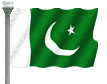
0 comments:
Post a Comment